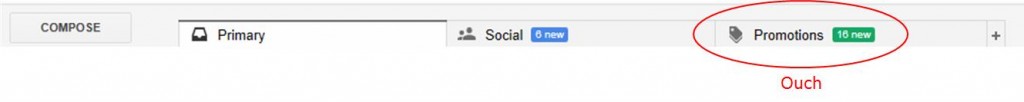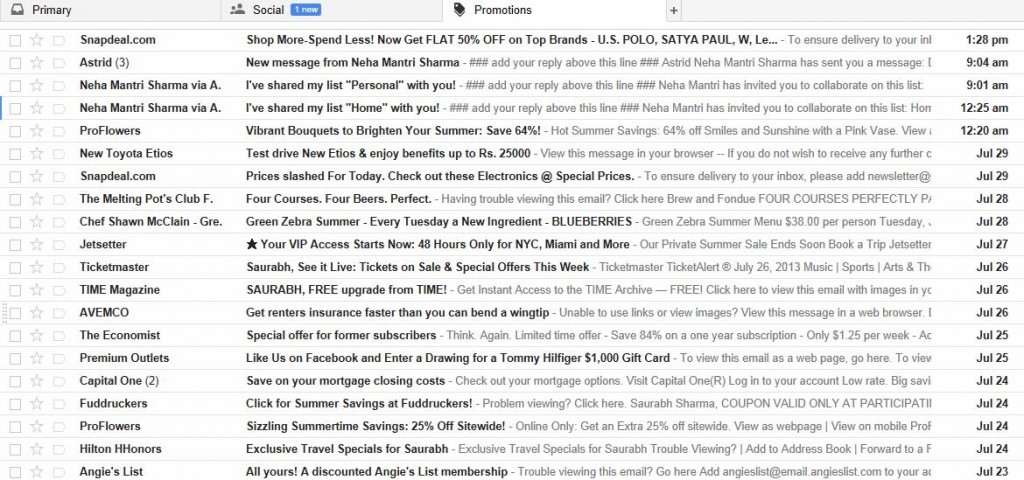Did Google just kill email marketing?
Posted by admin updated on 30 Jul, 2013
Gmail’s new tabbed layout could mean more work and more ad-spend for e-marketers. It also means that there are more opportunities for analytics-oriented marketers to outshine their peers.
Google has a knack of coming up with features that are liked by its users and are simultaneously aligned with Google’s bottom-line. The new tabbed feature of Gmail is another example.
As some of you might know already, Google has started rolling out a tabbed layout of Gmail to all its users. This feature breaks up a user’s inbox into 3-5 tabs: Primary, Social, Promotions, Updates, and Forums. The classification of emails is done by Gmail algorithms. Most day-to-day direct emails go into the Primary tab, which, as the name indicates, will remain the focal point of communication for all Gmail users. The Primary tab is also the default tab that loads when a user opens Gmail.
Most promotional emails from marketers get thrown into the Promotions tab. Additionally, Google’s ads in Gmail will only be shown in the Promotions tab. These ads are in pastel color (similar to SEM ads vs. organic results), but otherwise look like emails and show up above all other emails in the Promotions tab.
We believe that because emails from marketers will be moved away from the Primary tab, this move from Google could fundamentally transform email marketing. Unless there is a massive user backlash (low likelihood), this change could lead to significant drops in open rates of emails among Gmail users. In the best case scenario, it will lead to better behavior after the emails have been opened, since users might be in the right frame-of-mind. In the worst case scenario, users will do a SAD (“Select All + Delete”) on their Promotional emails every once in a while, thereby killing the email marketing channel (When was the last time when you systematically went through the “Spam” email messages in your gmail account?). Performance of Gmail ads might improve. In any case, this means that the change is something every serious e-marketer needs to think about and start acting.
Because emails from marketers will be moved away from the Primary tab, this move from Google could fundamentally transform email marketing
Works (mostly) for consumers and works for Google
Why the change? Well, this is another Google feature that hits two birds with the same stone. Users have long been complaining about email clutter. Notice the barrage of new products that have come out to help you manage your inbox and keep it relevant. So this change could be a welcome relief for most individuals. I can hear marketers groan and say that these are consumers who themselves signed up to receiving email messages in the first place. Yes, that’s true. But guess what – email fatigue is a real problem. It doesn’t matter whether or not I myself signed up for daily updates on the latest deals – I first want to get to the email from my wife or the email from my buddy who is visiting the city before I go through 30 promotional emails. It’s just a question of priorities.
For Google, besides making its consumers happy, this change also brings the focus of digital marketing much more to SEM – Google’s bread and butter – and Display Ads (via Gmail). Personally, I am not particularly excited about display ads being showed in the Promotions tab, masquerading as emails. At the same time, this is very similar to seeing paid results above organic results in Google search. There might be some backlash against the way the ads are displayed, but even if Google takes this aspect out, the shift away from email marketing to paid channels will still be a sizable change. Finally, all updates from Google and its suite of offerings continue to show up in the Primary tab or as notifications elsewhere. So it works out nicely for the big G.
Switching gears a bit, let’s discuss the implications of this change:
Gmail is important
As you can imagine, this change could have a significant impact on how brands go about engaging with their user base. Gmail is a 1000 pound gorilla, with email market share ranging between 30-60%, depending upon the country you are talking about. Specifically for US marketers, Comscore and GigaOM reported that Gmail had ~40% penetration among online users in Oct 2012 (could be as high as 60% in India). [Sidebar: Here’s an interesting worldwide map showing market leaders and penetration figures by country, courtesy GigaOM]
Our experience also shows similar penetration figures of Gmail among email marketing lists of a variety of clients.
Most users will adopt the new layout
Gmail users have an option to revert to the older layout. While this option is technically available, we don’t expect that to happen in a significant way. First, most users will like the new layout, given that the algorithm largely works and that email clutter is indeed a real problem. Here’s what my Promotions tab looks like:
You will notice that the algorithm largely works. There were a few mis-classifications – the biggest one were update emails from a Task List app that my wife had shared with me. Also, some newsletters that are sent out to a large reader base also seem to be getting classified under promotions. We do expect that the Gmail algorithm will get better over time, so it could just be a teething issue. Plus, the benefit (from a user perspective) seems to outweigh the costs.
Second, inertia is a key behavior of humans. Most users will go with the default change offered by Gmail, rather than jump through a number of hoops to revert to the original layout.
Open rates will drop; Too early to comment on user engagement
So how much will be the drop in open rates and user engagement? Well, that’s the billion dollar question. Although human behavior is difficult to predict, our expectation is that this will have a sizable impact on open rates. There have been some initial pointers, but given that it is so early in the game, it is difficult to draw any conclusive insights. Here’s what we know so far:
- This change has not been rolled out to all Gmail users yet. In fact, it appears that it is being done at a slow rate
- Word from MailChimp last week was that they are seeing some early indicators of decreasing open rates, but at a very small scale. Open rates for Gmail recipients have gone down from ~13% to ~12-12.2%. On percentage terms, that’s a 6% drop – not too big, but remember that this change is far from being rolled out completely to all Gmail users
What happens to the funnel after the email has been opened is trickier to predict. It is possible that some consumers will be more likely to click and convert in the tabbed world, given that they might be in the appropriate frame-of-mind. On the other hand, it is quite likely that a large group of consumers will just not bother and delete Promotional emails after a very cursory scan, maybe only looking at the top few emails or the ones that are catchy or seem to be very relevant.
So what should an e-marketer do?
Let’s first start with what should not be done. Our recommendation is that marketers should avoid trying to game the system. The folks in Mountain View are smart. Moreover, they have access to tons of data, as a result of which the algorithm will keep on getting better and better with time. Gaming the system, by reverse engineering Gmail’s classification algorithm, could lead to short-term gains at best. Plus, you don’t want to annoy the big Daddy.
Ok, so what should marketers do? Well, first of all, realize that life will be a tad-more difficult, no doubt about it. The bar for being relevant just got raised. But here are a few thoughts:
1. Track and measure: If you can’t measure it, you can’t fix it. Closely monitor the impact of this change on your users and their behaviors. What is the overall impact on open rates among Gmail users? Are there changes in how people are interacting with promotional emails? Do users tend to go through promotional emails as they are delivered, or are they batch-reading their reads of promotional emails? Is the new feature actually driving more interest and engagement from users, given that they could be in the right frame-of-mind while reviewing your email? Also, look at open rates of your transactional emails (e.g. order status) as well. If you are grouping some promotional material with transactional emails, there is a chance that such messages could get grouped under the Promotions tab. Finally, don’t blindly follow what someone else is doing – do your own measuring and testing.At our end, we will keep reporting the latest industry trends, so stay plugged in.
2. Relevance, Personalization, Optimization: Make your emails much more interesting to your users, so that there is an incentive for them to check-out your email sitting in the Promotions tab. I know, it is easier said than done. But there are a variety of ways you could do this. Understand what appeals to which customers, so that each email is uniquely tailored to explicitly stated or implicitly inferred interests.
This is where “Big Data”, analytics, and statistical modeling come together. We have seen compelling results of such a strategy in our work with clients . The days of one-size-fits-all have long been over. If you are still sending the same message to everyone, let this be your wake-up call.
Also, invest in A/B testing to understand what content and what subject lines matter. If batch-reading is a behavior that starts showing up, test sending out emails at different times and days of the week. Note that with all promotional emails getting lumped together, it is likely that only the latest few get the user’s attention, and all others get deleted / ignored. Translation: You need to figure out how to stay at the top of the tab, much like credit card companies need to figure out how to remain in the top of their customer’s wallets. Note that some of the insights that you have developed around frequency of emails, best time to send emails, etc may no longer hold true.
3. Move to the Primary tab (aka the triple opt-in): Run campaigns to get your Gmail users to move your emails to the Primary tab. This “Yes” button below could well become the holy grail of email marketers![]() We do think that getting users to do this will not be easy, and take rates will be low. Still, there is no one silver bullet, and we believe that this will be an effort worth testing. Step One would be to make sure that your messages are super-relevant (see the point above) and are sent at the right frequency, so that users have a reason to move you to their Primary tab (hint: the “right” frequency can vary by user). Step Two would be convincing users to move your email messages to Primary tab. For this, you need to find out the best ways to convince them to do this for you (hint: test, test, and test). Step Three would be making it easy for users to do it – don’t expect them to figure it out by themselves. A step-by-step graphic will go a long way.
We do think that getting users to do this will not be easy, and take rates will be low. Still, there is no one silver bullet, and we believe that this will be an effort worth testing. Step One would be to make sure that your messages are super-relevant (see the point above) and are sent at the right frequency, so that users have a reason to move you to their Primary tab (hint: the “right” frequency can vary by user). Step Two would be convincing users to move your email messages to Primary tab. For this, you need to find out the best ways to convince them to do this for you (hint: test, test, and test). Step Three would be making it easy for users to do it – don’t expect them to figure it out by themselves. A step-by-step graphic will go a long way.
4. Keep investing in other channels: Re-targeting. Facebook. Mobile App. Loyalty Program. Text Messages. If you were thinking that email could serve as your only engagement tool, think again. Try out other channels, while adopting the TAO cycle: Test – Measure – Optimize (and then Repeat).
What do you think about this change? Any early reads on how this is impacting open rates and click rates for you? How are you planning to address this? Let us know. Also, feel free to share this article with your colleagues and thought partners – sharing links are at the top of this page.
Happy Marketing,
Saurabh